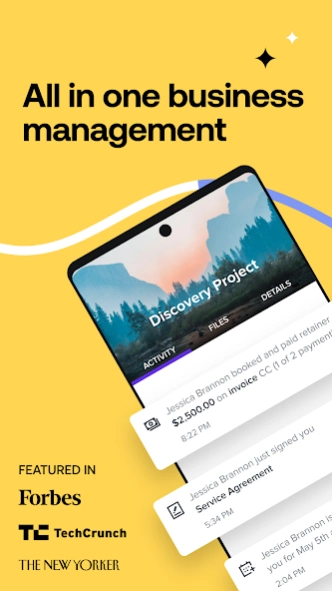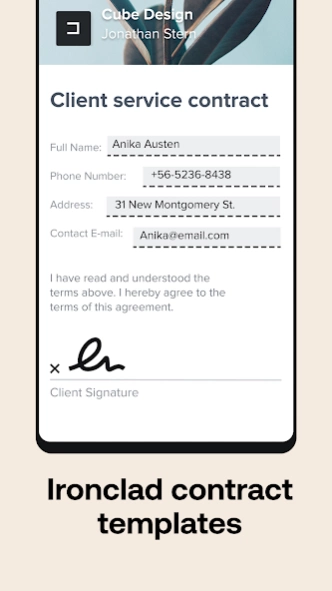HoneyBook - Small Business CRM 1.22.20
Free Version
Publisher Description
HoneyBook - Small Business CRM - All-in-one client management that helps you stay organized and accept payments
HoneyBook is where remarkable client experiences come to life. Create contracts, send invoices, collect payments, track projects, and stay in control of your business—all in one place. Join over 100,000+ Independents who use HoneyBook to:
INVOICES & PAYMENTS
Accept all major credit cards and bank transfers to get paid faster.
• Send mobile invoices
• Create online invoices
• Get invoice receipts
• Make an invoice to go
• Secure online billing
• Easy online payments
• Automatic payment reminders
• Recurring payments
• Multiple payments
CONTRACTS
Protect your business with iron-clad legal contacts.
• Create online contracts
• Ready-to-use contract templates
• Customize contracts
• Get secure mobile contracts signed
PROPOSALS
Impress your clients with beautiful and professional proposals.
• All-in-one invoice, contact, & payment
• Branded proposal templates
SCHEDULING
Take the work out of booking time with clients.
• Client scheduler
• Share availability
• Schedule meetings
• Schedule sessions
• Track time for meetings
EXPENSES & ACCOUNTING
Let HoneyBook handle the money so you can focus on what earns it.
• Expense report
• Expense log
• Expense manager
• Expense tracker
• Accounting & billing
AUTOMATIONS
Get things done before they hit your to-do list.
• Automate client messages
• Automate files
• Automate tasks
About HoneyBook - Small Business CRM
HoneyBook - Small Business CRM is a free app for Android published in the Office Suites & Tools list of apps, part of Business.
The company that develops HoneyBook - Small Business CRM is HoneyBook Inc. The latest version released by its developer is 1.22.20.
To install HoneyBook - Small Business CRM on your Android device, just click the green Continue To App button above to start the installation process. The app is listed on our website since 2024-04-07 and was downloaded 2 times. We have already checked if the download link is safe, however for your own protection we recommend that you scan the downloaded app with your antivirus. Your antivirus may detect the HoneyBook - Small Business CRM as malware as malware if the download link to com.honeybook.alfred is broken.
How to install HoneyBook - Small Business CRM on your Android device:
- Click on the Continue To App button on our website. This will redirect you to Google Play.
- Once the HoneyBook - Small Business CRM is shown in the Google Play listing of your Android device, you can start its download and installation. Tap on the Install button located below the search bar and to the right of the app icon.
- A pop-up window with the permissions required by HoneyBook - Small Business CRM will be shown. Click on Accept to continue the process.
- HoneyBook - Small Business CRM will be downloaded onto your device, displaying a progress. Once the download completes, the installation will start and you'll get a notification after the installation is finished.